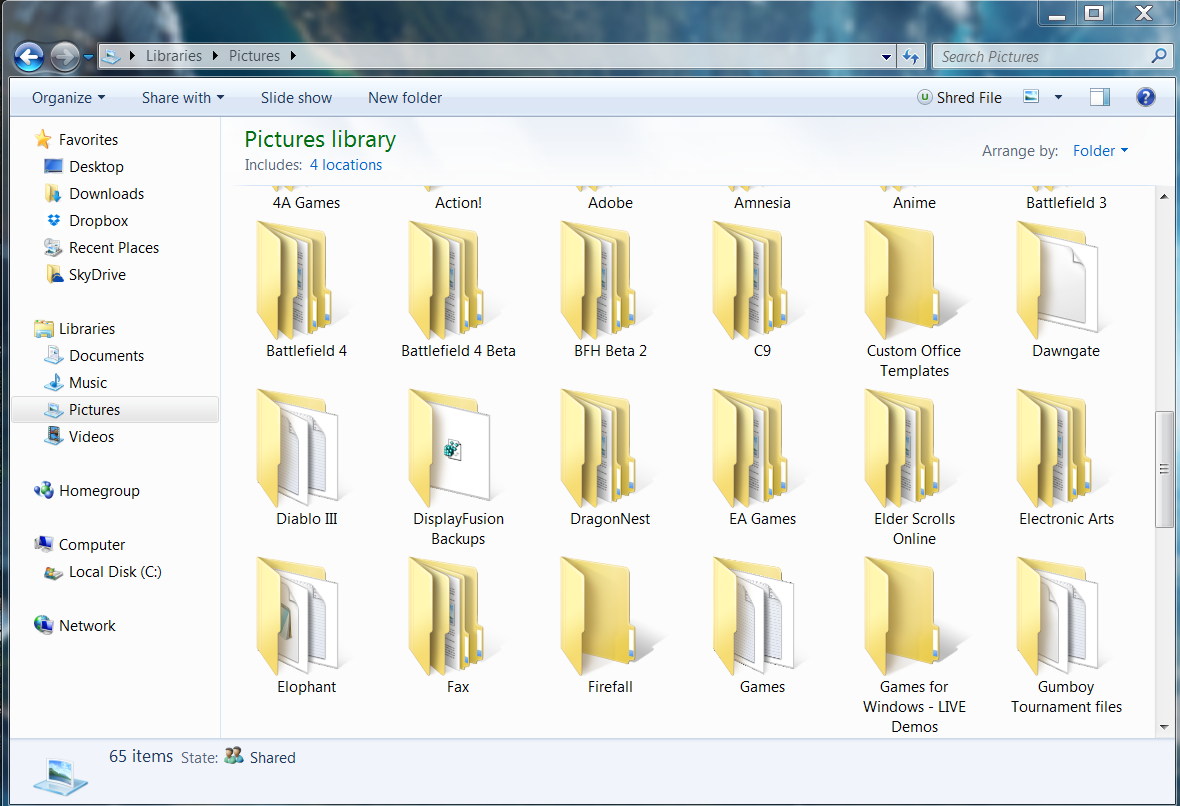Sunday, April 26, 2015
Chapter 6: Customizing your Computer using the Control Panel
This chapter was very information about how to use the Control Panel to the fullest. There are so many different options it provides and knowing each of them can really help improve your computer's performance as well as customize to a way of your liking. Setting your computer's Firewall can really help you or other users on your PC when navigating through certain untrusted sites. You need to be able to protect your computer from any danger, and this can all be managed within the Control Panel's Network and Security window. Another good use of the Control Panel is to view your installed programs. Occasionally, you may browse through them and find any ones you do not use anymore, which allows you to free up some memory space. Now another cool and interesting feature provided in the Control Panel is to allow users to customize their desktop and even their own mouse pointer. Changing these settings can help you find and read better if you want to enhance the size of icons and text, and showcase to others a little about you. Maybe you like Spider-man, so instead of keeping the same old blue background provided with Windows 7, you can download a Spider-man background, change the font and colors accordingly and really make you enjoy looking at your desktop. The final important thing about the Control Panel is being allowed to place parental controls on other users. This can really help prevent others from messing with important files as well as doing something harmful to your computer.
Sunday, April 19, 2015
Chapter 5: Personalizing your Work Environment
This chapter was very informative about customizing and personalizing your desktop. It allows users to be able to get to frequently used programs with ease without having to search for it every time. Also, knowing that you can have an address bar for searches at all times without opening the browser can really help those get to what they need quicker. Plus having the ability to customize your computer's theme and background is always fun to show off. The picture located below is an example of someone personalizing their desktop theme to showcase what they like. Knowing about all of the different power settings can also really benefit those who have high powered laptops that need to use them over a long period to get the most out of their battery charges.
Sunday, April 12, 2015
Chapter 4: Personal Information Management and Communication
This chapter taught me how to set up a Windows Live Mail account in order to send and receive e-mails to other contacts that I have added. Using this program has allowed me to keep all of my contacts in one orderly place, making it much easier to send e-mails or attachments to one or a group of people with ease. Another neat feature of this program was allowing me to subscribe to newsgroups and view them for my own pleasure. I may go out and subscribe to some gaming newsgroups that I'm interested in, such as the one located at http://www.fastusenet.org/blog/usenet-video-games.html for discussions on specific games. The Windows Live Mail can also be used to IM (Instant Message) others on my contact list, making it easier to talk immediately rather than taking more time to write out e-mails back and forth to each other. Lastly, this chapter has helped me view RSS feeds located on different websites with articles within them. Knowing how to subscribe to these allows for easy access to pick up where you left off and find the specific thread I am interested in.
Sunday, April 5, 2015
Chapter 3: File and Folder Management
This chapter focused mostly on file and folder management by teaching how to look up the content of any files by viewing the properties of them, change properties, and move them to new locations. Learning about this new information can help determine what file types are being used, as well as allowing to change them if they do not fit the proper file type needed. An example of this is using the application called Photoshop. When using Photoshop, files are saved as a .PS file and cannot be opened by other files, unless you change the file type to a more universal type such as .PNG. Learning how to move files around and create folders to keep similar files together can really clean up a messy confusing computer. The picture given can really show how much a difference having things in separate folders can remove clutter and allow for quicker navigation to files.
Subscribe to:
Posts (Atom)